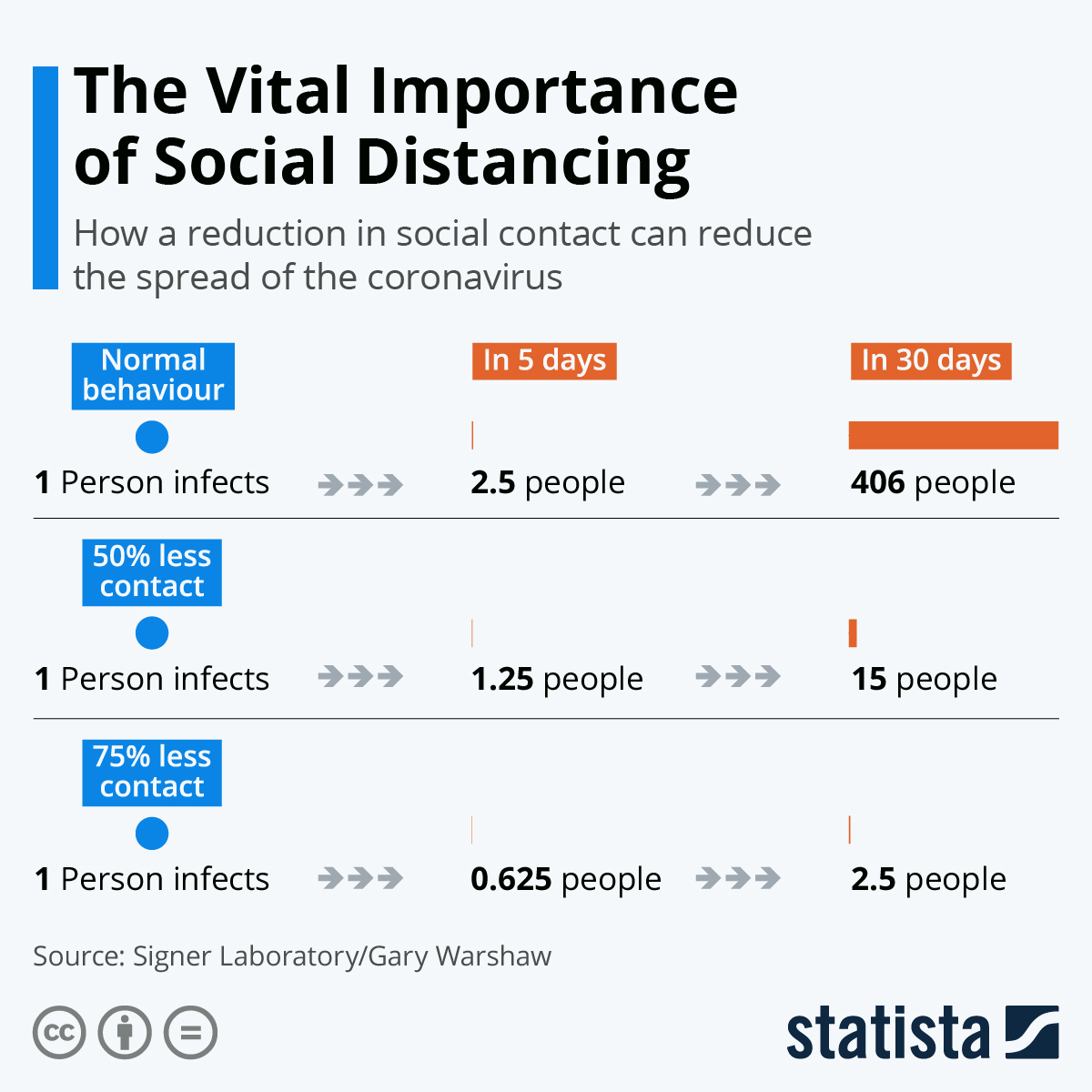COVID-19
How it Changed the Way Creatives Collaborate
We simply can’t work together anymore.
Yup, COVID-19 has the creative industry working from home. The roads are quiet. The bars are closed. Nurses, and doctors, and grocery store clerks are modern day heroes. And as of 10pm, Wednesday March 25th all non-essential businesses in DC are shut down for a month.
It’s been two weeks since my agency went fully remote and started social distancing. While I can’t vouch for all the creatives I work with I’m yet to strike up a conversation with my house plants… for now.
As a practice, social distancing is designed to slow the transmission of coronavirus. Based on calculations by Robert A. J. Singer, Assistant Professor of Medicine at the University of San Diego reducing contact with people by 75% can exponentially reduce the number of new infections. Social distancing works.
But working from home through COVID-19 has also reduced our ability to collaborate in certain ways. Because, as we’re finding out, there are at least two distinct types of collaboration: Consecutive, and concurrent.
And the Latter sucks to do remotely.
Consecutive Collaboration
A Working Definition: Projects where one team member makes something, before handing it off to someone else to play with. The ping pong continues until the project is done and the whole game starts again.
Example: The workflow between author and editor.
Why It’s Suited for Remote Work: Because (ironically enough) consecutive collaboration is really a series of independent steps. Reviews are inherent, the intersections for feedback are easy to identify, and you can organize the whole process in neat little workflows. Remote work loves orderly workflows, because you can go away, make something, share it, and then pick it back up when it’s your time to work on it again.
Concurrent Collaboration
A Working Definition: Projects that take a group working together at the same time to come up with an answer because multiple participants own part of the solution.
Examples: Idea generation and brainstorms.
Why It Sucks for Remote Work: Because associate thinking—the process of connecting one thought or idea to another—is a spontaneous an interdependent process. One person’s idea may provoke another in someone else. And the need, desire, and ability to pile onto that conversation when it starts to build is stifled by remote interfaces like messaging apps, phone calls, and video conferences that make is harder to emote and interject.
Struggling to Sync When Working Further Apart
Sure, there are dozens of digital collaborations tools out there to make remote work more connected (check out a blog Alex wrote a while back on the subject). But even lighting fast wifi struggles to provide the real or necessary bandwidth and impromptu connectivity requires for concurrent collaboration.
Why?
Because most communication is nonverbal.
According to the pioneering work in body language by Professor Albert Mehreabian, there are three main features of face-to-face communication: words, tone, and nonverbal behavior. In fact, in certain circumstance, tone and physical expression makes up as much as 93% of communication. What’s more, his research posits physical expression is particularly significant for communicating feelings and attitude.
This extra-verbal information can be invaluable during concurrent collaboration. Because it’s during those moments that creatives pick up on each other’s energy and body language. Detecting and acting on those small, physical nuances is an essential part of forming new ideas that are still coming into focus. Being able to share more than words can help you speak to the energy and quality of ideas yet to crystalize and harden.
That’s why ideas seem to flow and neurons fire between people in physical spaces better than they do across highly connected, high throughput devices like 1GB routers and 5K monitors. Because it’s easier to emote and connect in the flesh than it is through a fiber connection.
Concurrent Collaboration. COVID-19 Style.
So what are you supposed to do about all that when you’re trapped inside and working from home?
Well, if technology won’t let you transmit the same volume of timely information as you can in person, you need to reduce the amount of information you’re trying to transmit at one time.
Below is a 4 Step model for effective concurrent collaboration through digital channels. Let us know in the comments if this works for your teams. Better yet, tell us how to improve in. We’re all in this together!
Okay. Here goes!
Step 1: Retrofit Concurrent Thinking Into Consecutive Activities
There’s no need to wait on a group to start jotting down thoughts. Idea generation can happen independently before meetings.
In fact, we make it a habit at work to come armed to every meeting with a considered, researched opinion or two. Because chance favors the prepared.
Ask your team to gather their ideas and share them in a place where everyone has access. We use Google Drive. But there’s Dropbox, Slack channels, and Fame.io for video projects. Heck, even good old-fashioned email threads can work.
Then, have all the participants review everyone’s inputs. Scribble down notes on the ideas you like and why, which ideas could be joined together into something new, which ones gave you another idea, which could benefit from additional thinking by another maker, and then rank the ideas in the order you want to discuss them with the group. You’ll want to nominate a ‘Master of Thinking’ to collect these inputs and set the agenda for Step 3.
And remember, it’s at times when we’re working further apart that we actively have to find ways to come together. You don’t have to do any phase in isolation. Ping your teammates or pick up the phone for a quick chat to talk through a problem or idea. Who knows, that conversation may spark a new thought.
Step 2: Make Video Conferences More Deliberate
Now the concurrent thinking begins. You can’t avoid it—and you shouldn’t—but thanks to Step Two you can make these sessions more focused.
First up, you’ll want to switch the in-person session to a video conference. Duh, I know. But you won’t be alone. More people have downloaded Zoom in the first three months on this year than the whole of 2019. Although a poor substitute for the real thing, video chats will maximize the amount of nonverbal information you can transmit.
Then, you’ll want to nominate someone with a big drawable surface like a whiteboard or a flip pad to point their camera at it and write down the ideas. There are also interactive whiteboarding tools like Miro where people can draw concurrently from anywhere in the world. One piece of advice, however, is to avoid tools like Google Docs as they only allow you to write linearly, top-down, which can limit your team’s ability to spot the connections between different ideas.
Then, have the Master of Thinking lay out the agenda for the brainstorm, working from the aggregated rankings of the team from Step Two. These small structures should help facilitate concurrent collaboration in a bandwidth constrained environment.
Lastly, you’ll need to hack the virtual interface that stalls peoples’ ability to jump in and participate. It’s the ping-pongy, instant feedback nature of concurrent collaboration that propels associative thinking and makes great brainstorms so creative. Ask everyone to find something colorful and hold it up to the camera if they want to jump in next. Again, it’s not perfect, but it’s a workflow that can order the responses and shorten the time between thoughts.
Step 3: Creativity Loves Constraints
Like any other effective meeting, the video session shouldn’t take any longer than it needs. Start the clock and stick to the timeframe. Along with the structures from the steps above, and the Master of Thinking facilitating the session you should be able to make efficient use of your time.
I schedule concurrent collaboration sessions for no more than 90mins, and often try to be done in less. But that sweet spot varies from team to team. And now is the perfect time to experiment with what’s right for you.
With any working sessions, you should document the session and assign next steps as needed. Concurrent collaboration nearly always gives way to consecutive collaboration, which is great for remote work!
Step 4: Chat in Smaller Groups. Way More Often.
The need to rethink the way creatives collaborate during COVID-19 is based on the limited bandwidth and imperfect interfaces digital tools provide and social distancing dictates. But we still need to transmit a similar amount of information in the pursuit of an awesome idea.
If this post shows anything, it’s the need to share the same amount of information, but in smaller bytes. If in-person concurrent collaboration is like knocking the collar off a fire hydrant, then its digital equivalent is more akin to turning all the taps in your house on. Sure, you can get just as wet, but it’ll take more time and persistence to do so.
Remote work requires us to be more connected. When preparing for collaborations of any kind, make use of all the channels at you have. Ping people of Slack. Check in with a phone call. Text your team just to see how they’re doing.
It’s during these times when we can’t work together that we all need to communicate a little bit more. A little bit more often.